لبخندتان را به دنیا نمیدهیم!
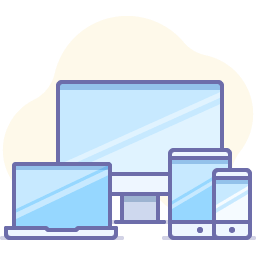
خدمات اینترنت پرسرعت ثابت

خدمات تلفن

سیمکارت هوشمند شاتل موبایل

تماشای آنلاین فیلم و سریال (نماوا)

خدمات مجتمعهای مسکونی و تجاری
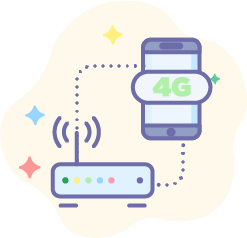
خدمات همگرایی ثابت و سیار

اینترنت فیبر نوری شاتل
سرویس اینترنت فیبر نوری یکی از جدیدترین فناوریهای ارتباطات ثابت است که در آن برای دسترسی به شبکه جهانی اینترنت به جای کابل مسی از نور برای انتقال اطلاعات استفاده میشود، بنابراین نویزهای الکترومغناطیسی تاثیری بر روی کیفیت و پایداری این سرویس ندارد. کیفیت بالا، عدم نیاز به خط تلفن ثابت و سرعت ارسال و دریافت تا ۱۰۰۰ مگابیت بر ثانیه از مهمترین مزایای سرویس اینترنت بر بستر فیبر نوری است. شاتل همگام با تکنولوژی روز دنیا اقدام به راهاندازی و توسعه بستر ارائه این سرویس در شبکه خود داشته است.
خدمات اینترنت پرسرعت ثابت VDSL
در این روش میتوانید اینترنت پرسرعت را با سرعت متوسط ۷۰ مگابیت بر ثانیه، با قیمتی به مراتب ارزانتر از ADSL دریافت کنید. این سرویس هم برای کاربران خانگی و هم برای کسبوکارها مورد استفاده قرار میگیرد.
شاتل ارائه خدمات اینترنت پرسرعت بر بستر FTTC را برای نخستین بار در کشور آغاز کرده است.












